If this is your first time participating in the #FFBchat using the Nurph window in our website (and heck, even if you need a refresher), please view and follow the steps below.
Step 1: Log into your Twitter account
Make sure you are logged into the Twitter account you plan to use for #FFBchat.
Step 2: Log into Nurph via their website Nurph.com
This is an extra step and a bit of an inconvenience, but it’s only for the first time you participate. Go to www.nurph.com and click “Login” in the upper right corner of the site. You’ll then see a secondary page with a “Login” button in the middle of the screen. Click it. You may choose to “Follow” Nurph or not, that’s all you!

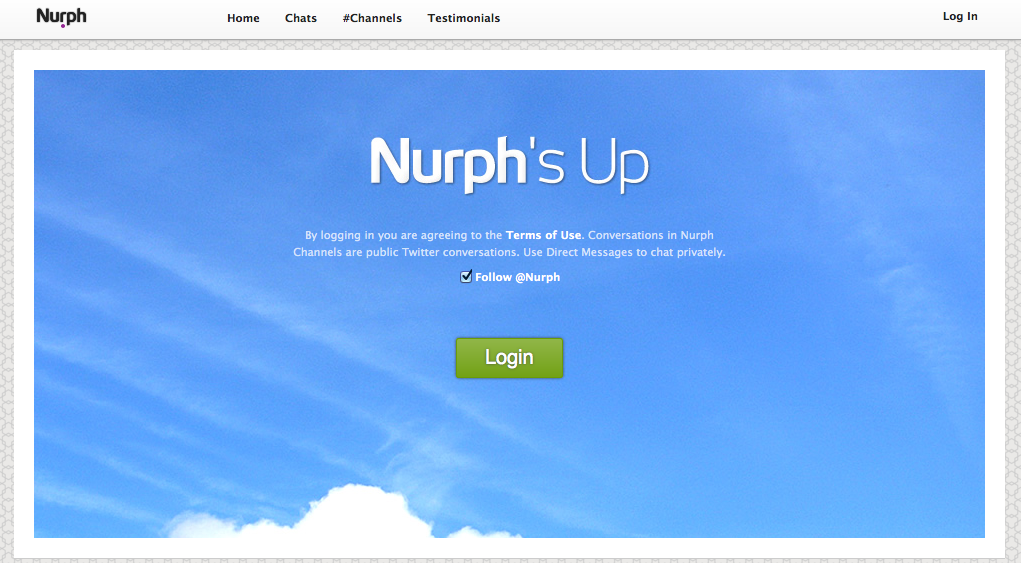
Step 3: Authorizing Twitter
Once you’ve clicked Login, you will see a screen where your Twitter account is being verified and authorized. Once this is complete, you are then redirected back to the Nurph site.
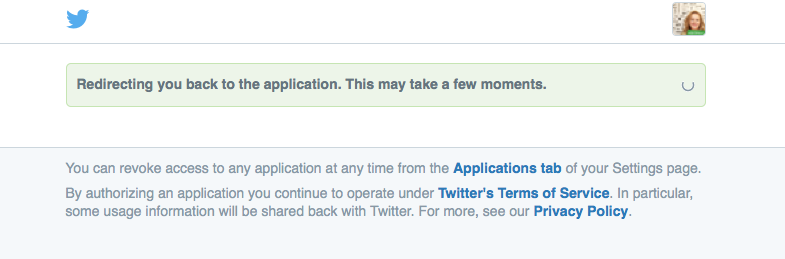
Step 4: Go back to the #FFBchat Live page on FreshFiction.com
Voila! If your screen hasn’t already updated to show that you are logged in, refresh and you should see your Twitter avatar and handle in the upper right of the screen, indicating that you are now ready to participate directly through FFBchat. No need to log out when you are done, simply close out the window. You’ll continue to stay logged in for future chats, unless you do manually log out or clear your cookies, at which point you’ll need to repeat this process to start anew. Otherwise, you’re good to go, so let’s get FFBchatting!
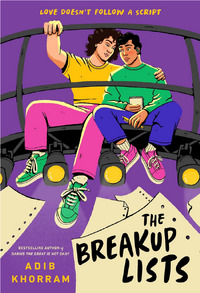



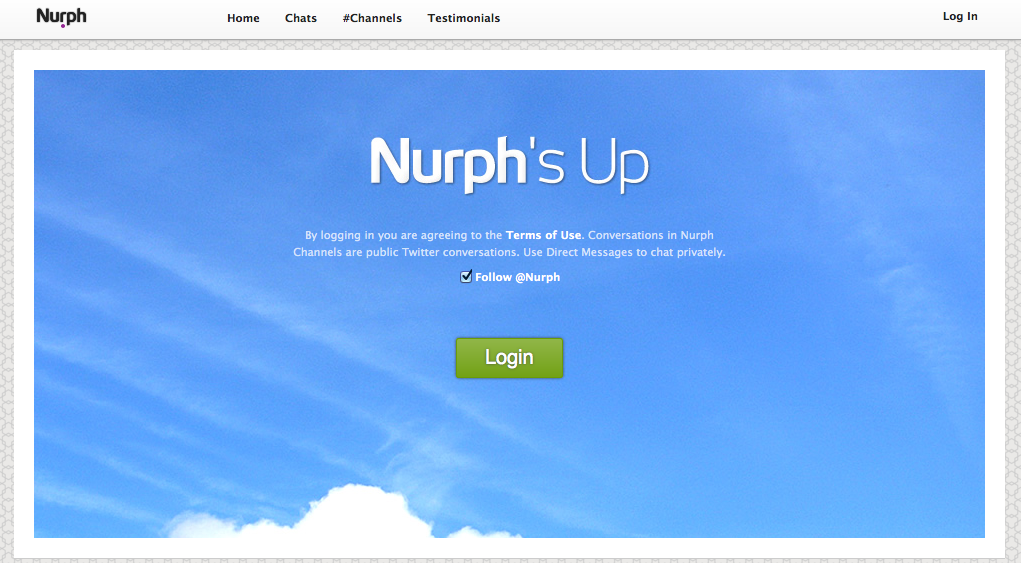
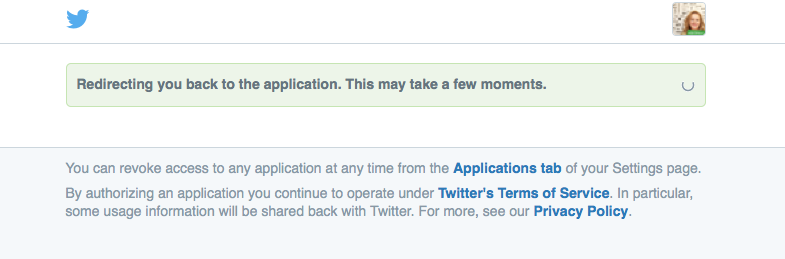
 © 2003-2024
© 2003-2024